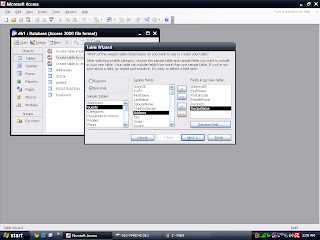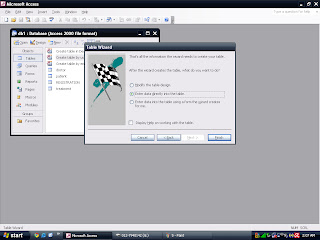- CARA MEMBUKA MICROSOFT ACCESS
2)all program
3) find microsoft offfice and click microsoft access
- MEMBUAT PANGKALAN DATA
2)click blank database
3)create the folder, name of file, location to save file and than click button create.
TABLE
- store information about specific topic
- table consist of field and record
- we can have more than one table in one database
- table in design view
-insert the field name and data type
TYPES OF DATA TYPE
- Text - accepts up to 255 characters long that include combination of text and numbers
- memo - accepts up to 65,535 characters long that include the combination of text and numbers
- number - accepts number that is used in calculation
- date/time - accepts dates and times
- currency - accepts monetary values
- autonumber - automatically numbers each record for you
- yes/no - accepts only one of two values (yes/no), (true/false) and (on/off)
- OLE Object - accepts OLE objects
- hyperlink - can link to another documents or web page
- lookup wizard - to create a list of items to choose from when entering data in the field
FIELD PROPERTIES
- Field size = the maximum number of character you can enter in the field. the largest maximum you can set is 255. Press F1 for help on field size.
- Format = The dispaly layout for the field. Select a pre - defined format or enter a custom format. Press F1 for help on format.
- Input Mask = A pattern for all data to be entered in this field.
- Caption = The label for the field whem used on a form. If you don't enter a caption,the field name used as the label. Press F1 for help on caption.
- Default Value = a value that is automatically entered in this field for new records.
- Vadilation Rule = An expression that limits the value that can be entered in the field. Press F1 for help on vadilation rule.
- Vadilation Text = the error message that appears when you enter a value prohibited by the vadilation rule. Press F1 for help on vadilation text.
- Required = Require date entry in this field?
- Allow Zero Lenght = Allow zero lenght as this field?
- Indexed = An index speeds up searches and sorting on the field, but may slow updates. Selecting "yes - no Duplicate"prohibits duplicate value in the field. Press F1 for help Indexed.
- Unicode Compression = Allow unicode compression for this field?
- IME Mode = Which IME Mode do you want to set when the focus is moved to the field?
- IME Sentence Mode = Which IME SentenceMode do you want to set when the focus is moved to the field?
- Smart Tags = Smart tags to be applied to this field.
- set the primery key
-save the table( write table name)
> use to insert one data only
>> use for insert all data
< use for remove one data onlu
<< use for remove all data
-after you finish insert data you want, click next
-click next again
-click next agian
-click finish
-finish using data wizard
- make a relationship in table
-choose data (ctrl + click the data)
- drag the same data to another one
mark the enforce referential integrity
- finish relationship
Example to create table
doctor
1)docno:text4
2)docname:text50
3)typeofsick:150
4)mc:number
5)treatID:text4
patient
1)patientno:text4
2)name:text50
3)address:text100
4)noTEL:number
5)mobile:number
6)redID:text4
registration
1)regID:text4
2)regIC:text12
3)regDATE:date.time
treatment
1)treatID:text4
2)treatDATE:DATE.TIME
3)patientNO:text4